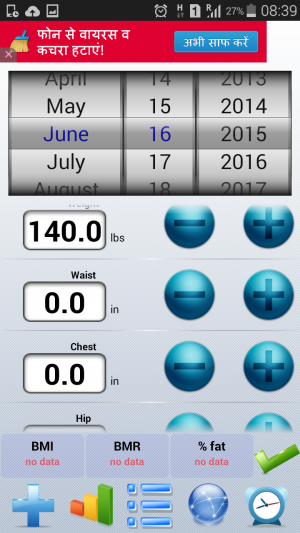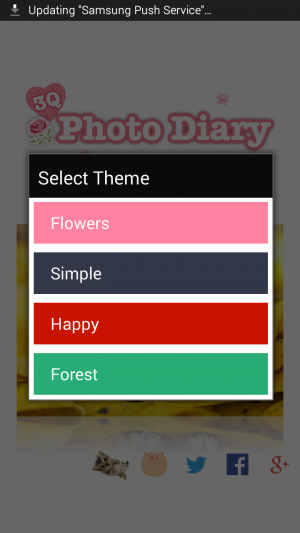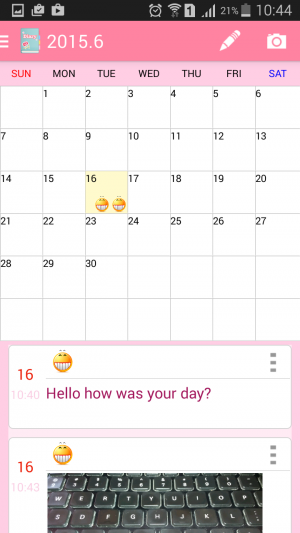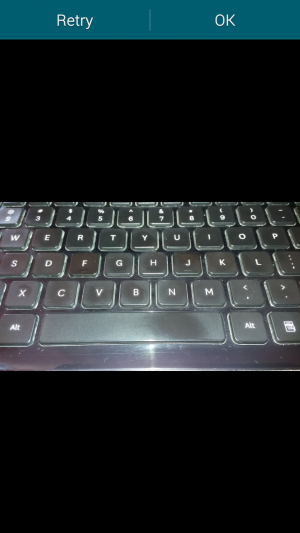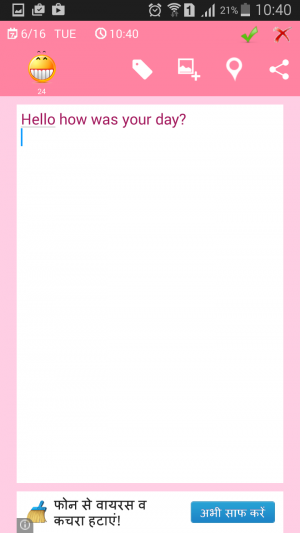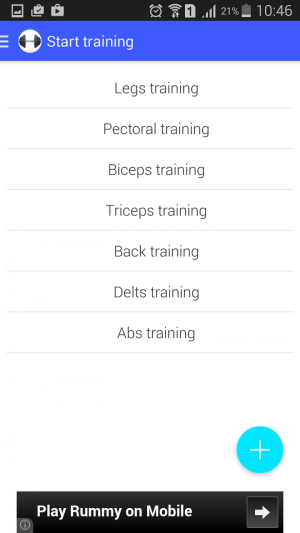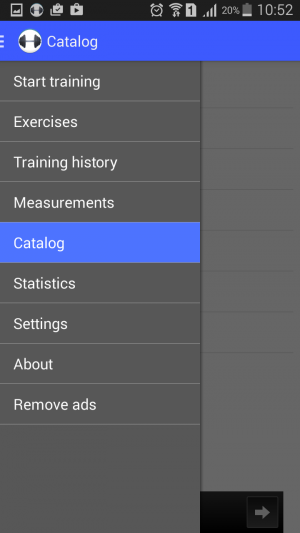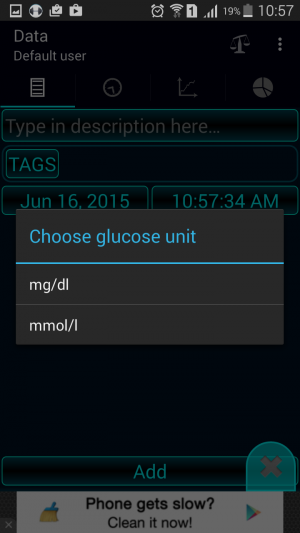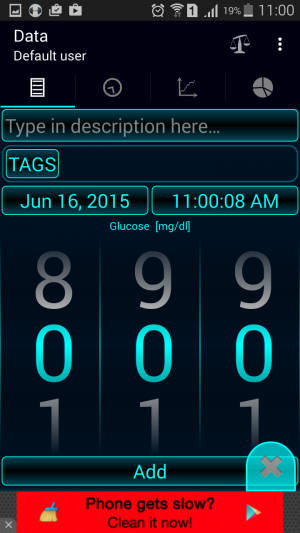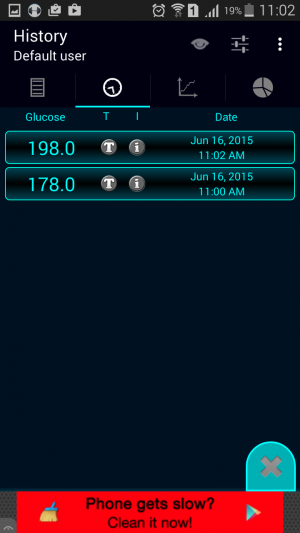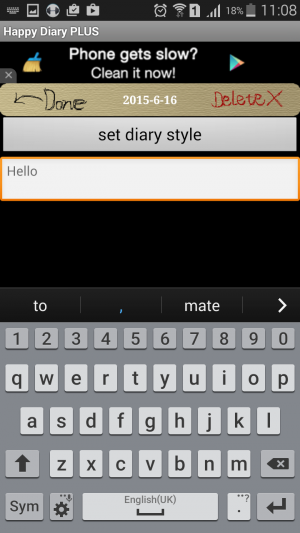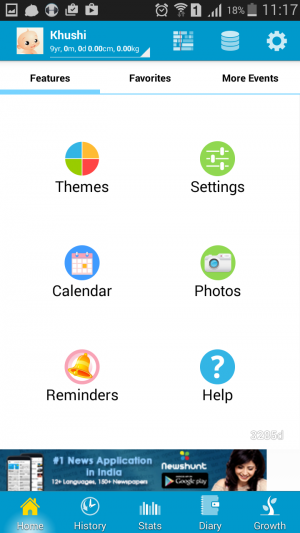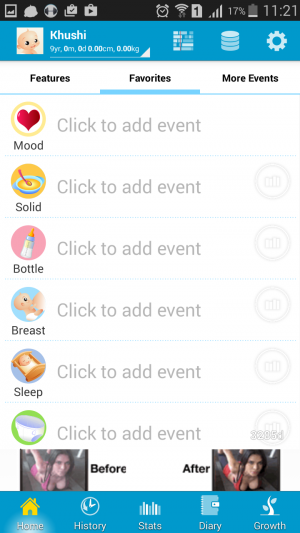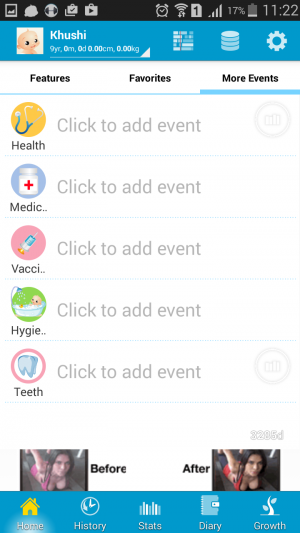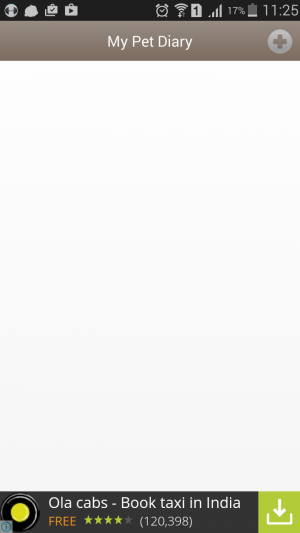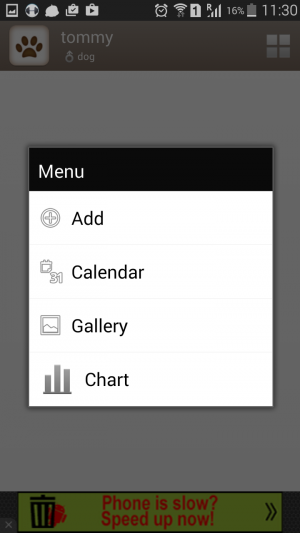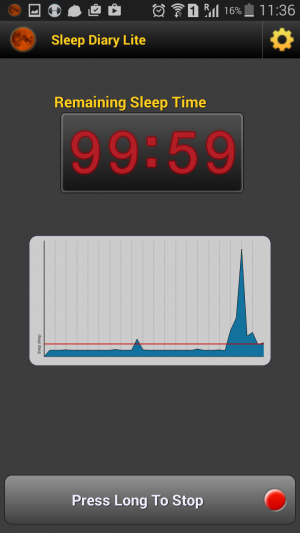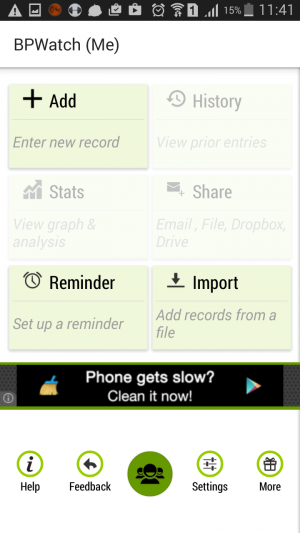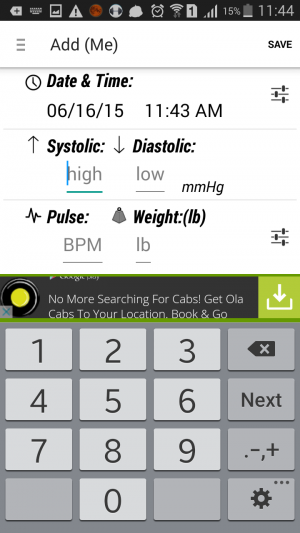Are you in need of writing diary for a specific purpose in living? You may have different purpose to find a personal diary app for Android Smartphone. For example you might need to track illness, care, health fitness, photo album making, baby care etc. There are many personal diary apps available to use for specific personal tasks. There are many different personal requirements for having individual diary noting. You can find one best personal diary app from below apps as per your needs.
Specific Purpose Personal Diary App for Android Smartphone
Weight Diary
App Download Source- https://play.google.com/store/apps/details?id=weight.manager
This app will help you in tracking your daily weight status. It is helpful app if you are going to measure how your body’s BMI, BMR and % fat data is. You can enter your weight each day to measure in graph how the progress is going. This graphical demonstration shows graphs in day, week, month, 3 month, 6 month and Year basis. Using this feature you can know about periodical growth or loss in your body weight. You can enter your neck size, waist size, hip size and chest size in it. This app is ads supported one. It has also other features like Alarm setting and social sharing of health data statistics.
3Q Photo Diary
App Download Source- https://play.google.com/store/apps/details?id=mo.in.en.diary
How wonderful it is to see old memories via photos. If you are looking to store daily photographs in a diary note, this app will help you in that.
On very first screen of the app it will show you few themes to select for your photo diary. You can select one theme to proceed.
On click it will show a calendar with all days. By default the current date will be selected in it. Click on pan icon at top right hand side to add notes for particular day. On above screen there is second option is camera icon. You can use this camera icon to add an picture via taking real time to current day in the dairy.
After clicking on Ok it will add the image in editor like shown below.
Add here more text, icons or other images along with it to make it smarter.
Training Log & Diary
App Download Source- https://play.google.com/store/apps/details?id=com.nethergrim.combogymdiary
Using this app you can keep track of all exercises and training program details. It will also help you in measuring your health conditions and knowing progress.
On first screen it will show few pre-built sets of exercises. It has included like legs, pectoral, biceps, triceps, back, delts and abs training sets already there. There is plus sign button at right bottom side to add your own custom training exercise to it. It is nice tool to add your own custom training exercises in the app.
For example we have chosen Legs training program. In the above screen you are seeing timer option. On Top screen area you will see all individual activities for Legs Training exercises. At bottom area of screen you will see option to select weight and repeat times of the particular exercise activity.
At very top screen of the app you will see on tap expandable three lines mobile menu to see all available options with the app. It includes menu items like start training, exercises, training history, measurements, catalog, statistics etc. The Training history menu let you know historical data about all exercises you have done so far. It is good personal diary app for your android Smartphone to analyze, get motivation for further body building.
Diabetes – Glucose Diary
App Download Source- https://play.google.com/store/apps/details?id=com.szyk.diabetes
This diary is helpful for a diabetes patient.
On the first screen it will ask for choosing one measuring unit shown in above screen. It has mg/dl and mmol/l units. You can choose one type measurement unit to proceed to next screen. I have chosen mg/dl unit to continue.
On the next screen it will show 4 tab navigations. First tab is for adding diary note description, tags, date, time and Glucose reading.
Second tab screen will show like above screen. It will show all diary noted diabetes Glucose reading on it. It will show all historical data glucose which you added via this personal diary app.
Third navigational tab is for showing data on a Graph. It is easy to view data on visuals instead of data to know faster health conditions. Last and fourth navigational tab is for showing data statistics. This app is handy and personal diary app for diabetes patients who need it most of the time in a day.
Happy Diary Plus
App Download Source- https://play.google.com/store/apps/details?id=net.qopo.diaryplus
 This is very simple personal diary app for your android Smartphone. You can keep track of all personal happiness moments in this modern personal dairy. It is password protected app to keep your privacy. The default password for the app is 0000 which is clearly shown when you first time open the app.
This is very simple personal diary app for your android Smartphone. You can keep track of all personal happiness moments in this modern personal dairy. It is password protected app to keep your privacy. The default password for the app is 0000 which is clearly shown when you first time open the app.
On the diary note screen you will see a clickable button to do styling of diary note text etc. Here you can select font type, font color and font size according your choice.
Baby Care – track baby growth!
App Download Source- https://play.google.com/store/apps/details?id=com.luckyxmobile.babycare
On first screen of the app it will ask you for adding all baby information. It will ask you for baby name, date of birth and time, due date, gender of child and theme for app to select for it. After adding all information it will show app screen like this.
In the first navigational tab the first option is for selecting theme for app. The second option is for all app related settings to set according user’s choice. The third choice is for displaying calendar with all diary notes on it. The Forth choice on screen is for adding baby photo. The fifth choice is for setting reminder related to baby caring.
In second navigational tab you will see all featured events about your baby. It includes like mood of your baby, solid & bottle food giving, breast feeding, sleep, diaper changing, pumping and other activities related to your baby.
The third navigational tab is about adding more events related to your baby health & living. You can add here health, medical, Vaccinations, hygienic and teeth related events of your baby.
My Pet Diary
App Download Source- https://play.google.com/store/apps/details?id=com.ahn.android.myPetDiary.free
When you open the app first time it will show you blank white screen. Here you need to click on top right button for adding pet information in the app. After clicking on that screen will open like this:-
You can add pet picture here via clicking on logo of the app on this screen. Add pet name, type, breed etc info here to add your pet in app. After adding it will show on main screen with your pet name photo and other info.
After clicking on pet name it will open like the above screen. Here you can click on window icon to add regular info about your pet. First menu is for adding pet health conditions, height, weight etc. Second menu is for show historical info about the pet. Third menu is for showing pet gallery images of all time. Fourth menu is for showing chart about health conditions of the pet. It is nice personal diary app for android Smartphone to measure activities of pet.
Sleep Diary Lite
App Download Source- https://play.google.com/store/apps/details?id=com.froggyware.froggysnooze.lite
It is nice personal diary app for android Smartphone to track sleeping habits and activities of yours.
It will show wake up time at top of the app. Here you will see 4 navigational icons Alarm, Statistics, Sleep Calculator and Tracking. At the bottom of app you will see button for start tracking to track sleeping.
After starting sleep tracking it will show real time graph according environment of sleep area. It uses some kind noise analyze to know sleeping habits and patterns.
Blood Pressure (BP) Watch
App Download Source- https://play.google.com/store/apps/details?id=com.boxeelab.healthlete.bpwatch&hl=en
Via this app one can add Blood Pressure readings.
On the first screen it shows options like Add, History, Stats, Share, Reminder and Import.
On clicking add button you can add Blood Pressure record in this personal diary app. Here you will see options for adding date and time along with high, low blood pressure readings. Users can add pulse, weight, location where BP measured, posture of person while BP records taken and other comments in this app. It has also top left corner mobile menu to expand other menu items.
Let me know below in comments if you have any question, feedback or suggestion about the post.
[ssba]