VLC Media Player features review is positive mostly. All users like this media player for its easy & best performance in playing any kind of media. Whether you have to play DVD, VCD, Real media or Flash drives, Hard Drive files stored in your computer, VLC Media Player is best option to play. It supports all platforms such as Windows, Linux, Unix etc. . So no issue if you are using this on different platforms. Its open source program for playing media any kind. Its free of cost to use any user worldwide.
In VLC Media Player features review, I will say:-
- Play any kind media format:- VLC does support all most used media formats. MPEG, AVI, ASF, WMA, WMV, MP4, MOV,3GP, OGG, OGM, Annodex formats & more supported by this player. So its big deal to play with it.
- Small sized , portable & easy to carry or download program :- VLC Media Player is small size player. You can download it easily & can carry this program even in your pen drive.
- Live Webcam & TV streaming:- VLC Media Player is best for streaming live TV & webcam easily. You can get access your TV Tuner card as well in this player. Good plugins make it more advanced player than any other.
- Media Conversion from one to another format:- VLC Media Player has feature to convert one media formats to another media format. In market there are many software who charge $$ for this. But this software is free tool for any person to convert media.
- Play your computer files more easily:-Using VLC Media Player you can play media files more easily. It has ‘My Computer’ option in which you can access my pictures, my videos, My music etc. personalized folders directly into VLC Media Player. You can browse any stored media in hard drives easily. You can drag any file in your VLC Media player to play in it.
- Better Performance of PC in Multitasking:-Like other media player does your PC slow when running, VLC media player will not slower your computer. You can do multitasking minimizing this software to System tray. It will run in background without slowing computer. Implementing it in other programs also works fine because of its easy access & better performance.
- Functional features with easy shortcuts:- VLC Media Player has come with more easy to use functional features. You can set auto quit for VLC after finished any video playing. You can do set easily Aspect Ratio, FullScreen via using keyboard shortcuts. It makes it faster in use.
- Play something more:- With VLC Media Player you can play some damaged disc, hard disk files. Its playing technology makes it possible to play bad quality video as well. You can play an ISO image file also in this player. RAR files can be played with this tool selecting RAR folder only.
- Do more during Playing media:-With VLC Media Player you can add your logo to video playing at time Or you can get a screen snap for your use. You have option to play subtitles as well with this player.
- Customize interface:- For customizing VLC Media Player you can Go to Tools >>Customize Interface. And there you can customize it your own way. Keep your player as you want to be appeared.
VLC Media Player is good solution for playing all kind media free of cost. Its stated on VLC Media Player official site that they are developing Android versions of the VLC Media Player. As we all know android is missing a lot such kind of tool.
How you will review VLC Media Player. Lets discuss it here.
[ssba]
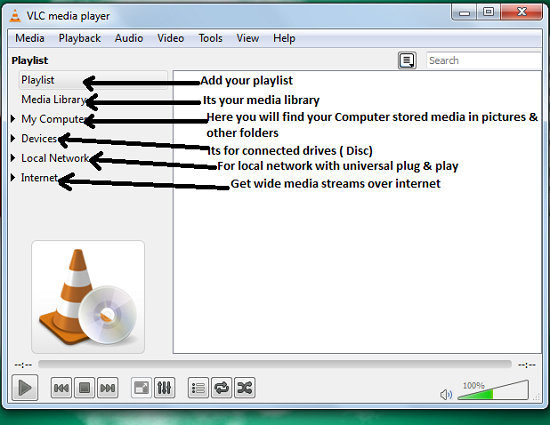
I do accept as true with all of the concepts you have presented for your post. They are really convincing and can certainly work. Nonetheless, the posts are too brief for beginners. May just you please lengthen them a little from next time? Thank you for the post.