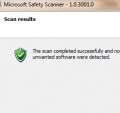Viruses, Spyware and malicious software may infect your computer. If you didn’t updated windows antivirus for a long time then surely your computer will be infected by virus, spyware and malicious software. These virus, spyware and malware enter in your computer through external data storage devices or internet downloads and infect windows system files and other removable usb drives. These virus, spyware and malware may cause many problems in your computer.
Common problems persists by Viruses, Spyware and Malware
- Infect folders and change them to exe on removable devices.
- Some windows applications doesn’t work when you open applications nothing happens.
- Wrong association of file extensions and edit windows registry.
- Crash the windows system files and cause computer boot failure.
- Infect removable USB drives when you plug them to infected computer.
- Spyware may theft your internet passwords or activity then send them to spyware maker.
- Malwares shows unwanted ads in browsers and when you search on yahoo, google then they lead you to unwanted websites.
How to check and remove Virus, Spyware and Malware
Best trusted option to remove viruses, spyware and malware is Microsoft Safety Scanner. You can download latest Microsoft Safety Scanner from http://www.microsoft.com/security/scanner/en-us/default.aspx
Microsoft Safety Scanner is valid for 10 days after download because it update virus, spyware and malware database in timely manner.
Open Microsoft Safety Scanner and start scan for viruses, spywares and malwares.
After scan it will show results.
Please update your antivirus software through internet to avoid virus or if you have genuine windows then download windows defender.
If you have any questions you can ask them below in comments.