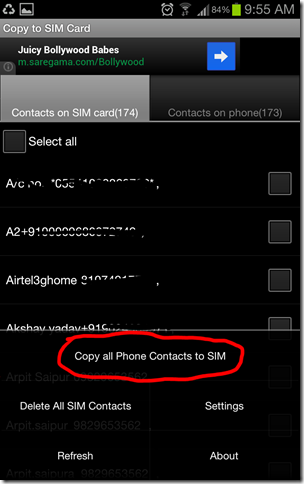Here is Guide for copying your phone contacts to a SIM card.
I store all of my contacts in SIM Card. Because when I change my SIM card to another phone then I got all of my contacts in new phone in SIM memory. It is hassle free for people like me who change SIM card in phones often. However I keep contacts backup in my Android phone SD card for recovery.
You can copy contacts using Android phone inbuilt Import/Export feature. But when you want copy contacts then there is facebook, Google+, E-mail account contacts and phone contacts which is larger list for choosing which contacts should copy or ignore. It is hard to select phone contacts as I tried it on my Android phone.
How to Copy Android Contacts to SIM Card
To Avoid these difficulties download this app “Copy to SIM Card”. It is for phones with Android v2.x or higher. When copy to a SIM card, only the first 12 characters will be copied by default, you may change it in the Settings menu.
After installation open the app (See below Screenshot).
Click on options button on phone now there are options “Copy Phone Contacts to SIM”, “Delete All SIM contacts”, “Setting”, “Refresh”. Copy your contacts to SIM Card and Refresh for check contacts.
I will advice you to backup your phone contacts to your USB storage or SD card. If you have any questions please ask them in comments below.
[ssba]