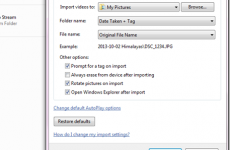Recently, Apple launched the beta version program of iOS 9 & until now it has released 4 beta versions. In every beta version Apple removes the flaws and bugs that were present in the previous release. You can also sign up, download and install the beta iOS 9 on your Apple device. There are some features you can find out in iOS 9 which were not there in iOS 8, such as spotlight search, CarPlay, power saver more etc. Apple puts huge efforts for refining its mobile OS every year Read More