Samsung Galaxy Note has 5.3 Inch Screen size that is larger display for Smartphone and mixed functions of a Tablet or Mobile, So some people named it “Phablet”. Samsung Galaxy Note N7000 comes with Android Gingerbread 2.3.5 mobile operating system (Soon will Get Android four ICS Update). It has powerful 1.4GHz Arm Cortex A9 Processor with 1GB of RAM and Super AMOLED capacitive touchscreen display with Gorilla Glass and TouchWiz 4.0 user interface (400 MP GPU and Exynos chipset). Galaxy Note includes S Pen which is very impressive function on mobile phone for fast writing and drawing capabilities.
Upgraded Samsung Galaxy Note N7003 has new features like 1.5 Ghz Snapdragon S3 processor, a 5.3” WXGA (1280 x 800) HD Super AMOLED screen and LTE support (AT&T, SK Telecom, KT, LG U+ ). Galaxy Note n7003 Made little improvement to device.
I purchased my Galaxy Note two months Ago but i found major problem when using my galaxy note is that it provides low power backup rather than apple iPad. I was using my phone out of city without charger After using my device 2-3 hours, suddenly seen that 30 power is remaining in my device than i applied some tips for reducing power consumption of my Samsung Galaxy Note –
System Power Saving Mode on Samsung Galaxy Note
Tips to Extend Battery Backup of Samsung Galaxy Note
Go to Applications > Settings > Power Saving, First option is System Power Saving Mode, if you enable this mode than system will adjust setting for power saving.
This option will help you to increase battery backup But this option works a little so i would like to suggest custom power saving mode for long battery backup with a single recharge.
Custom Power Saving Mode on Samsung Galaxy Note
Go to Applications > Settings > Power Saving, Then enable “Custom Power Saving Mode” After that tap on “Custom power saving mode setting”. Now select settings for power saving if you need maximum backup then select power saving on at 50%, turn off wifi if you are not using wifi, turn of Bluetooth, Turn of GPS, Turn off Sync, Select Adjust brightness of screen, Brightness level 10%, screen timeout 15 seconds.
Now your device will provide you 30% more backup when using mobile or 50% more backup on standby mode. It is really great option on galaxy note phone for power saving in emergency of phone.
If you have any questions then ask them below in comments.
[ssba]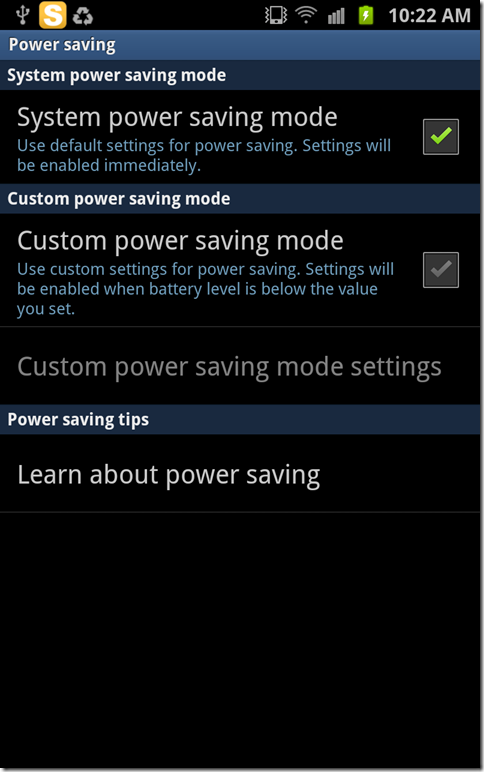
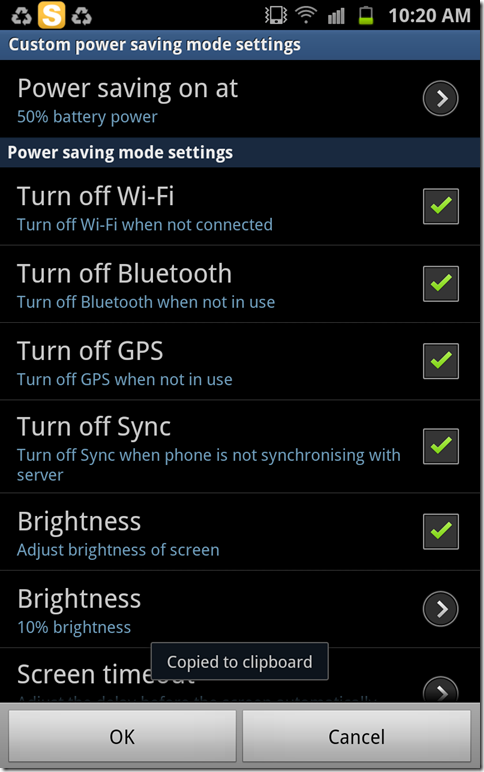
i have a question. why my galaxy note keeps light turns on when its locked and my battery slowly eaten. what should i do?
go to Setting> Display check screen time out, if touch key lights are always on then check “Touch Key light duration” and select 1.5 seconds.
Hi,
I recently purchased the Gallaxy note and seen some of the apps start automatically and runs back ground , and keep the RAM usesage high and in idel mode also the battery back up is not good , in idel status for four hours it eatten 20% of battery in 5 hours , may i know why this happening?
please check whether your mobile GPS and internet is always on use. You have installed apps whose usage internet regularly. Email check frequency or fetch option may reduce battery rapidly. Disable data usage when you don’t use phone via long pressing power button and then select deactivate data, for enable do same. Hope it will improve your battery backup. which plan you are using 3G or 2G data plan?
I Want to know how to improve my battery Backup. In 3 hours My battery Comes from 100 – 30 % it really Sucks.. i have no idea which applications are runs in Background and how to stop them.
Suggest me in easy way
Thanking you
Sheazan Khan
00966-561-589-453
Adjust your screen brightness to automatic mode (Lowest in manual ), and turn of GPS, Bluetooth, wi-fi when not in use. Update your Galaxy note to latest software.