We are already getting ease with cool version firefox 10, And another latest version of Mozilla firefox 11 has been released. Due to conflicts with Microsoft’s patch its currently on manual installation. Automatic installation/upgradation option is not currently enabled. Get download latest version manually from here . It has come with two new developer tools. One is 3D page inspector view (Tilt) And second new tool is New Style Editor & WebGl Visualisation Tool.
Mozilla Firefox 11 features overview:-Firefox has come with following new features to make easy to access, develop web pages & managing all personalized settings:-
- Free Sync Service:- Mozilla Firefox 11 has great feature to sync all personalized data of yours via signup at site. Creating account on site for this service is absolutely free. After getting free account users can easily synchronize their Bookmarks, Passwords, Settings, Web History, Add-ons, Tabs etc. They can synchronize it from one computer to another computer they will use. For this they have simple to do synchronize. Currently we doing this with Opera browser , Its the same process. But new thing for the firefox browsers.
- 3D page inspector View:- Its new feature come with Mozilla Firefox 11 to better analyzing any webpage. This is called Tilt in short form. Its great tool which impressed me in Mozilla Firefox 11. Its great for web developers. Via this tool you can view any site in 3D view. For this Right Click on any page you want to view with Tilt. Select Inspect Element. Or Go to Menu >>Tools>>Web Developer>>Inspect (Shortcut CTRL + SHIFT+ I). After clicking on inspect element there will be screen like as image here. To view this image clearly click on it. It will open in a new browser. You will see 3D view option over screen at bottom right side. Click on 3D view option to view any page in 3D. This is great tool for developing webpages with different angles.
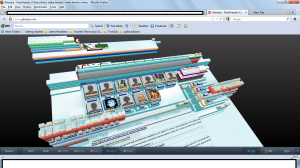
- New Style Editor & WebGl Visualisation Tool:- Mozilla Firefox 11 has come with new advanced CSS editor. It can do CSS Text-Size-Adjust property support. The Style editor for CSS makes it great & easy to use tool for developers. WebGl Visualisation tool also helpful in creating pages with instant view.
- Import from Google Chrome:-Now you can migrate Google Chrome without having loss of any personalized settings & data. You can import Bookmarks, History, Cookies from Google Chrome to Mozilla Firefox 11 in a easy way.
- SPDY protocol Support:- Mozilla Firefox 11 will provide you fastest web browsing experience with new SPDY Protocol support. It will make firefox more faster for browsing including graphics & videos.
- XML HttpRequest Will be supported in HTML parsing in Firefox 11.
- Indexed DB File Storage is enabled in Mozilla Firefox 11. Now you can store files in Indexed DB.
- There is redesigned Media controls enabled for HTML 5 Video in Firefox 11.
- WebSockets Unprefixed remain in Mozilla Firefox 11.
- Security:- Mozilla Firefox 11 has come with more advanced security updates. It makes more secure than its previous versions of firefox. Already Mozilla firefox has good security stands in market, But new updates making it more secure.
Surely Mozilla Firefox 11 is better option for users to get good experience with New developer tools & Advance security feature. So be updated today with Firefox 11 Browser.
[ssba]