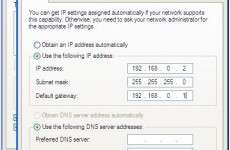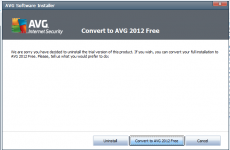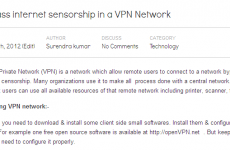
Virtual Private Network (VPN) is a network which allow remote users to connect to a network bypassing internet censorship. Many organizations use it to make all process done with a central network. VPN network users can use all available resources of that remote network including printer, scanner, fax etc. Bypass internet sensorship in a VPN Network:- For this you need to download & install some client side small softwares. Install them & configure to make it use. For example one free open source software is available at http://openVPN.net . But Read More