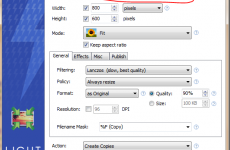Apple introduced its MacBook Pro with A Retina display with 5.1 million pixels. It will show high resolution like iPhone 4s and New iPad. Again Apple is ahead for first Notebook with ultra-high-resolution, 2,880 x 1,800-pixel screen . Previously Apple introduced New iPad with retina display which impressed peoples too much. This will show high resolution but currently OS and apps for MacBook is designed for 1,440 x 900-pixel on 15.4 inch. So practically, it is hard to get retina display on the MacBook until all apps are redesigned for Read More